Managing database rights
In order for users to work in a sub-archive, i.e., a database, to retrieve information or add documents, they need access rights to this database. After receiving a basic access right for a database, access rights to the document types in this database are also necessary (see Managing document type rights).
Note
|

|
To manage database rights, you have to be logged in as a supervisor. As a database area administrator or (system) administrator, you will only see the databases displayed that were already unlocked for you by the supervisor. You can have all existing user and group rights displayed but can make no changes.
|
Mark the “Databases” branch in the console root of the PROXESS Administrator Console.
Mark the database to be managed and select the Properties command and Rights tab in the context menu (“right mouse button”).
The following dialog box appears:
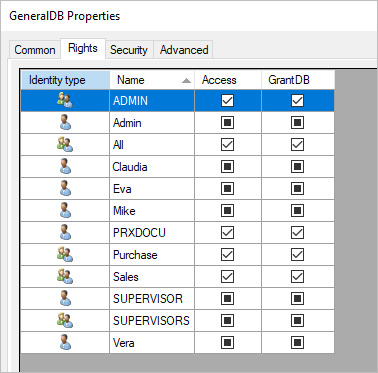
Fig.: Database rights for the “Personnel” database
You can see the name of the selected database in the title bar. The table lists all existing users and groups.
These two database rights are differentiated:
|
Access
|
Makes it possible to connect to a database. For successful access to archived documents, an access right to document types is also needed.
|
|
Manage
|
Makes it possible to grant or revoke access rights to other PROXESS users within this database. When users get the administration right to a database, they become database area administrators.
|
There are three statuses when assigning rights:
|
 Checked Checked
|
Right granted
|
|
 Green check box Green check box
(or grayed-out check box in the classic Windows design)
|
Right not granted (= default setting). However, a user may have corresponding rights through group membership.
|
|
 Empty check box Empty check box
|
Right explicitly revoked (= forbid). “Forbidding” a right for an individual user overrides the right that the user would have due to group membership.
|
No right can be granted or revoked to the group of SUPERVISORS and the supervisors themselves. Supervisors per se have access and administration rights to all databases.
Administrators automatically get an access right to the databases that they created in the PROXESS Administrator program. This enables the administrators to perform the necessary management tasks, such as the creation of document types and fields in this database. The access right to a database alone does not enable access to the archived documents of this database. This requires additional access rights on a document type level and document level. Furthermore, administrators don’t receive an administration right to the created databases, i.e., they are unable to grant user rights.
By clicking a check box, you activate the different conditions. All selected changes only go into effect with the OK or Apply command.
Also see:
Access rights—concept and overview
Database area administrator

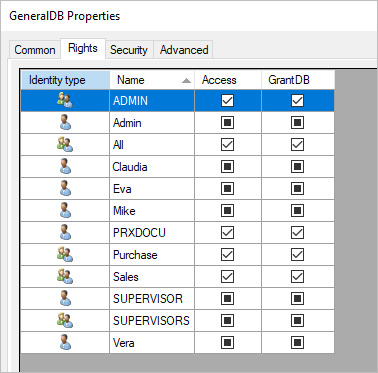
 Checked
Checked Green check box
Green check box Empty check box
Empty check box